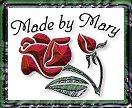This page illistrates some of HTML's abilities to add images to a Web page. Notice that a muted image is being used as the background. A single image is being "tiled".

This is an example of an image placed to the right side of a page, and text wrapped, fully justified, around the image. If sufficient text is contained in the paragraph, it will continue down the side of the image and then along the bottom of the image, as shown in this sample. The image displayed here does not contain a border around the image. A similar technique can be accomplished with the image on the left side of the page and the text wrapped on the right side of the image. If your browser does not show text wrapped to the right and below the image, resize the browser window (making it more narrow) until the wrapping is apparent.


Here is a sample of text between two images. Each image has a border added to it.
In this example, the paragraph contains a special break and continues below both images. The images are the same as the above image, but have been resized. The text has been restricted to remain a specified distance from the sides and bottom of the images. If the browser window is sized to a certain width, the text will appear fully justified.
![]() Here is text at the top of the image.
Here is text at the top of the image.
![]() Here is text in the middle of the image.
Here is text in the middle of the image.
![]() Here is text at the bottom of the image.
Here is text at the bottom of the image.
This is an example of using images for an unordered list:
The following is a sample of alterative text description in place of an image when the image is not present:
The following is an example of using an image for a hyperlink to another Web page: